从今天起,我将根据逐步完成Learn to Code HTML & CSS系列课程的回顾学习,会将一些值得关注的知识点记录于此,留作笔记,以便日后查询。
HTML部分
1.1、基本概念
- Elements
- Tags
- Attributes
下图清晰的表明了它们具体指的是哪个部分:

1.2、自关闭元素
1. <br>
2. <embed>
3. <hr>
4. <img>
5. <input>
6. <link>
7. <meta>
8. <param>
9. <source>
10. <wbr>
以上自关闭元素不需要使用元素结束符号 </ >
1.3、引入样式表
一般项目中采用外部文件链接引入的方式:
<head>
<link rel="stylesheet" href="main.css">
</head>
1.4、HTML5简易模版
<!DOCTYPE html>
<html lang='zh-CN'>
<head>
<meta charset='utf-8'>
<title>Title is here!</title>
<link rel="stylesheet" href="main.css">
</head>
<body>
</body>
</html>
CSS部分
2.1、基本概念
- Selectors
- Properties
- Values
下图清晰的表明了三者之间的关联:
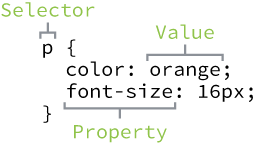
2.2、Selectors 不同类型
- 元素选取
- Class选取
- Id选取
- 复杂选取
2.3、CSS Resets 来解决浏览器兼容性问题
/* http://meyerweb.com/eric/tools/css/reset/
v2.0 | 20110126
License: none (public domain)
*/
html, body, div, span, applet, object, iframe,
h1, h2, h3, h4, h5, h6, p, blockquote, pre,
a, abbr, acronym, address, big, cite, code,
del, dfn, em, img, ins, kbd, q, s, samp,
small, strike, strong, sub, sup, tt, var,
b, u, i, center,
dl, dt, dd, ol, ul, li,
fieldset, form, label, legend,
table, caption, tbody, tfoot, thead, tr, th, td,
article, aside, canvas, details, embed,
figure, figcaption, footer, header, hgroup,
menu, nav, output, ruby, section, summary,
time, mark, audio, video {
margin: 0;
padding: 0;
border: 0;
font-size: 100%;
font: inherit;
vertical-align: baseline;
}
/* HTML5 display-role reset for older browsers */
article, aside, details, figcaption, figure,
footer, header, hgroup, menu, nav, section {
display: block;
}
body {
line-height: 1;
}
ol, ul {
list-style: none;
}
blockquote, q {
quotes: none;
}
blockquote:before, blockquote:after,
q:before, q:after {
content: '';
content: none;
}
table {
border-collapse: collapse;
border-spacing: 0;
}
除了reset css ,你还可以选择normalize.css.
课程链接:http://learn.shayhowe.com/html-css/building-your-first-web-page/