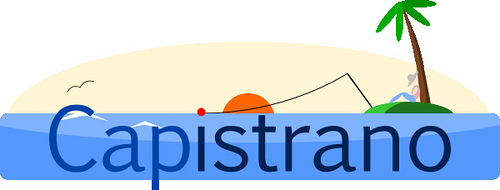
背景: 项目使用了 capistrano(3.4.0)的 git 部署方式; 但对于已有部署项目,当修改配置 repo_url 后,重新执行部署任务, 服务器依然从旧仓库地址拉取代码。
登录服务器,查看 git 配置文件(PROJECT/repo/config),依然是旧版本信息。因为每次执行 deploy 的时候,git 仓库信息都是从这个文件读取出来的,解决办法就是修改这个文件。
这里提供 3 种解决方案:
- 删除 PROJECT/repo 文件夹,当执行部署任务,如果此目录不存在, capistrano 会自动创建,当然使用最新配置。
- 手动修改 PROJECT/repo/config 文件内容,主要针对
url = git@git xx这行。 - 在项目中新建一个 rake task,代码大概如下:
#lib/capistrano/tasks/git.rake
namespace :git do
desc 'change the cached repo_url if repo_url changes in config'
task :update_repo_url do
on release_roles :all do
with fetch(:git_environmental_variables) do
within repo_path do
current_repo_url = execute :git, :config, :'--get', :'remote.origin.url'
unless repo_url == current_repo_url
execute :git, :remote, :'set-url', 'origin', repo_url
execute :git, :remote, :update
execute :git, :config, :'--get', :'remote.origin.url'
end
end
end
end
end
end
当修改了 repo_url,在本地执行 cap production git:update_repo_url 即可。
以上 3 种方法没有优劣之分,毕竟修改 repo_url 是一个非常低频的操作。