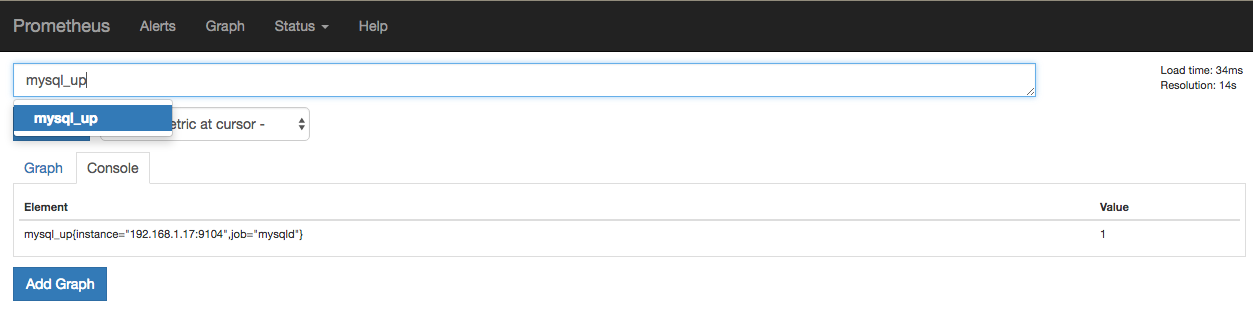
一. 创建一个 MySQL 用户,并拥有适当的权限
CREATE USER 'mysqld_exporter'@'localhost' IDENTIFIED BY 'password';
GRANT PROCESS, REPLICATION CLIENT, SELECT ON *.* TO 'mysqld_exporter'@'localhost'
WITH MAX_USER_CONNECTIONS 3;
二. 下载和启动 mysqld_exporter
wget https://github.com/prometheus/mysqld_exporter/releases/download/v0.9.0/mysqld_exporter-0.9.0.linux-amd64.tar.gz
tar -xzf mysqld_exporter-0.9.0.linux-amd64.tar.gz
export DATA_SOURCE_NAME='mysqld_exporter:password@unix(/var/run/mysqld/mysqld.sock)/'
./mysqld_exporter
如果安装成功,访问 http://localhost:9104/metrics,您将看到 mysqld_exporter 所有 metrics
三. 修改 prometheus 配置
# 修改 prometheus.yml, 添加如下配置
scrape_configs:
- job_name: 'mysqld'
static_configs:
- targets:
- localhost:9104
重启 Prometheus,访问 http://localhost:9090/graph,然后查询 mysql_up, 你将看到 mysqld 的运行状态。