早已知道 Rails4 的 ActionMailer 有一个 email preview 的功能,但由于各种原因从未真正使用,其实它是的好东西,绝非鸡肋。
我们都知道项目中邮件发送是一件非常耗时且依赖配置的过程。在开发阶段,邮件模版需不断修改, 如果每次修改都要真正发送邮件才能确定效果,这真是一件糟糕的事情。因为你花在等待,刷新邮件客户端,排查收不到邮件原因(测试账号服务商邮件发送莫名延迟或今日邮件发送次数限制)的时间将足够你喝杯咖啡了。
Rails4 推出的 email preview 就是为了解决这个问题,使用它,你可以在浏览器中通过 url 访问, 直接获取邮件内容(和邮件客户端收到效果一模一样)。
时间就是生命,既然有这么好的东西,为何不用?下面小鱼将带着大家一步一步使用它。
ActionMailer Preview 简单使用
1.使用命令 rails g mailer UserMailer new_user 创建 一个 mailer 和 action
2.此时,系统将自动未我们创建对应的 preview controller,打开.../user_mailer_preview.rb文件,你会发现 rails 给出的提示是如此清晰:
# Preview all emails at http://localhost:3000/rails/mailers/user_mailer
class UserMailerPreview < ActionMailer::Preview
# Preview this email at http://localhost:3000/rails/mailers/user_mailer/new_user
def new_user
UserMailer.new_user
end
end
3.启动 server, 在浏览器中输入 http://localhost:3000/rails/mailers/user_mailer/new_user 即可看到对应邮件内容。
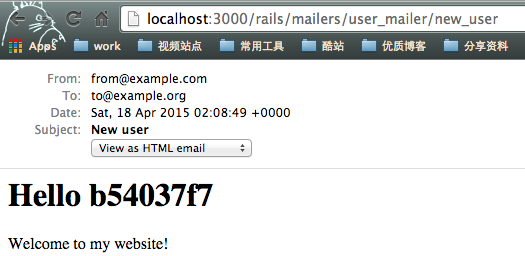
备注: 你可以按照具体业务逻辑任意修改 UserMailerPreview 中的 new_user 方法,例如一些参数装配,只要返回结果是一个 ActionMailer::MessageDelivery 即可。
其实,在日常邮件开发过程中,除了使用 preview 加快开发速度,还应配合测试先行的策略,大量排错,减少必须肉眼发现错误的可能性。 而常规的邮件测试至少应关心 邮件的 title, to, from 是否正确, body内容是否正确渲染(如果没有异常),模版大概是这样:
require 'test_helper'
+class UserMailerTest < ActionMailer::TestCase
test "new_user" do
mail = UserMailer.new_user
assert_equal "New user", mail.subject
assert_equal ["to@example.org"], mail.to
assert_equal ["from@example.com"], mail.from
assert_match "Welcome to my website!", mail.body.encoded
end
end
需运行的测试命令是 rake test or rake test %{FILE_NAME} 。
温馨提示: 我在github上新开了一个 rails-example 项目,用于平时博客代码演示,例如这篇博客代码,在这里 。