众所周知,通常情况 css 有三种插入方式,外链,内部和行内,详情请参考 css_howto, 但在 email 中只能使用行内(Inline Styles)的方式。 所以在日常开发中,我们的很多代码会写成这样:
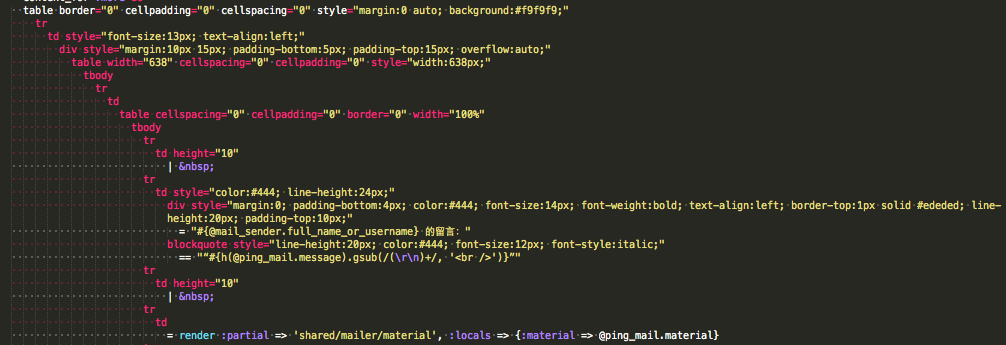
So ugly, So tired !
难道就没有什么方式,能让我们像写外链样式那样轻松写邮件模版吗?
当然有,这里我们需要先了解两个 gem , premailer 和 premailer-rails。
premailer 主要实现将页面定义的 css 样式自动转化为 Inline 的方式,官方说法是 Each of these CSS declarations will be copied to appropriate element’s attribute.
测试代码:
require 'premailer'
premailer = Premailer.new('http://leemunroe.github.io/responsive-html-email-template/email.html', :warn_level => Premailer::Warnings::SAFE)
# Write the HTML output
File.open("output.html", "w") do |fout|
fout.puts premailer.to_inline_css
end
# Write the plain-text output
File.open("output.txt", "w") do |fout|
fout.puts premailer.to_plain_text
end
测试结果:
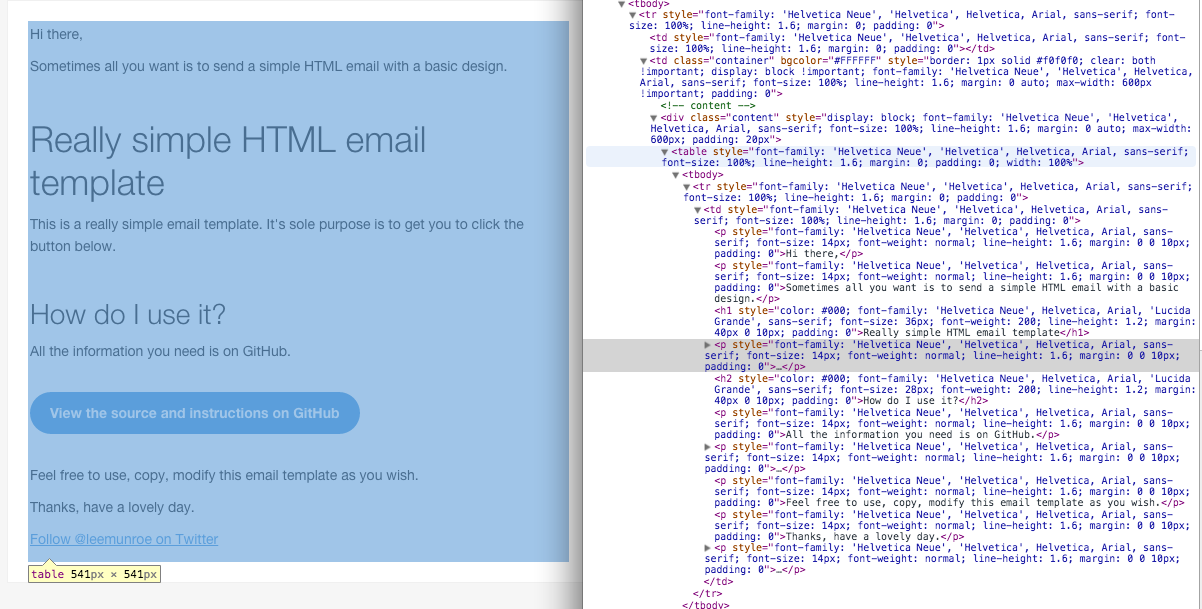
通过测试结果可以看出,使用 premailer 可以轻松将定义的 css 样式拷贝到 dom 元素上。
premailer-rails 是 premailer 的 rails 插件,已集成到了 ActionMailer, 非常方便使用。
1. 安装 gem
gem 'nokogiri'
gem 'premailer-rails'
2. 邮件模版中引入 css 文件
<%= stylesheet_link_tag 'email'%>
开发模式下 config.action_controller.asset_host 一般会设置成 http://localhost:3000.
由于 premailer-rails 的一个小 bug, 具体请参见 issues-138。
所以这里需要一段 hack 代码:
<%if Rails.env.development?%>
<link href="/assets/email.css" media="screen" rel="stylesheet"/>
<%else%>
<%= stylesheet_link_tag :email%>
<%end%>
3. preview 中查看结果
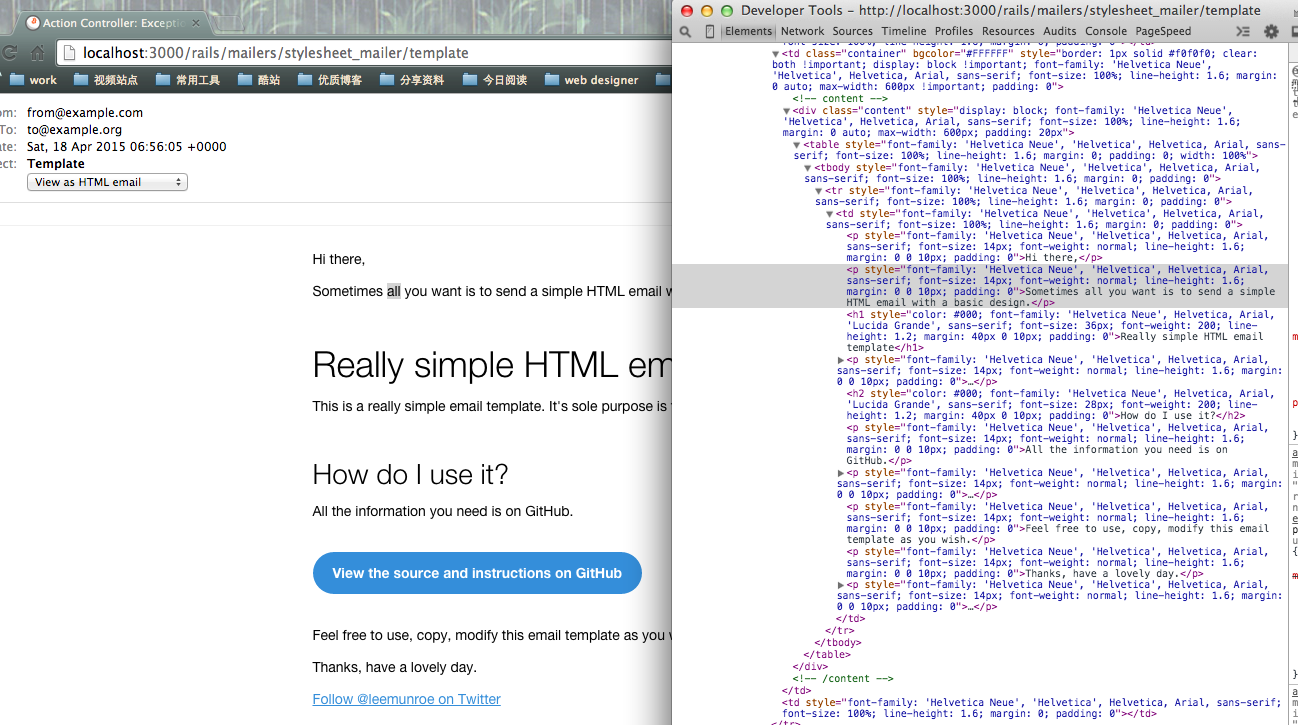
Bingo,所有样式自动添加到了邮件 Dom 上,以后再也不用在邮件里面直接写 css 了。 更多用法请参考 usage。